Tag reference
Rilla extends Google Forms™ with new features. This is done by adding a tag to the Description property of a question. For example, if you add #geopoint to a short text question, then it will become a question which captures a location from the GPS.
Tags always start with a # on a new line at the bottom of the question description property. The description can still be used for adding help to a question and Rilla will remove tags so they will not appear in the description text.
Example
1. Enable question description
Enable the description property for a question by using the options dropdown and selecting Description:
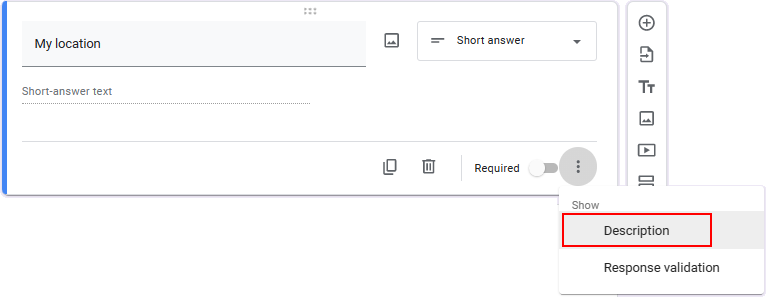 |
2. Add #geopoint to the end of the description
After adding a helpful text description, add #geopoint on a new line at the bottom:
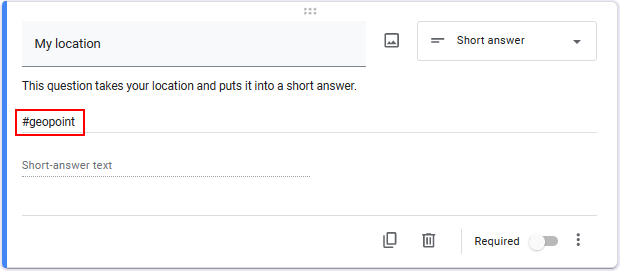 |
3. Enter data
Capture data and note that the question asks for a GPS location:
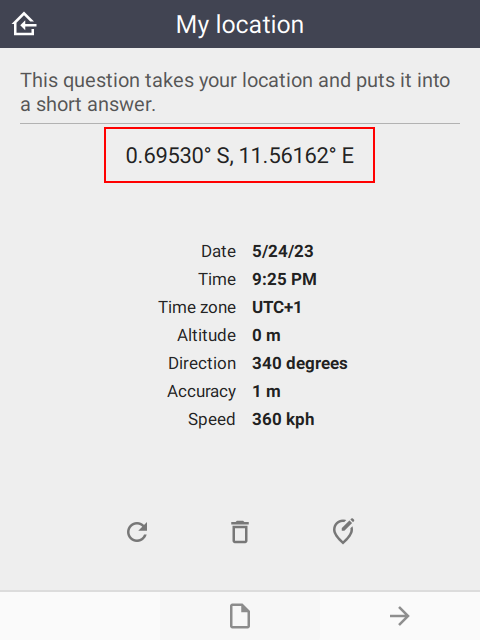 | 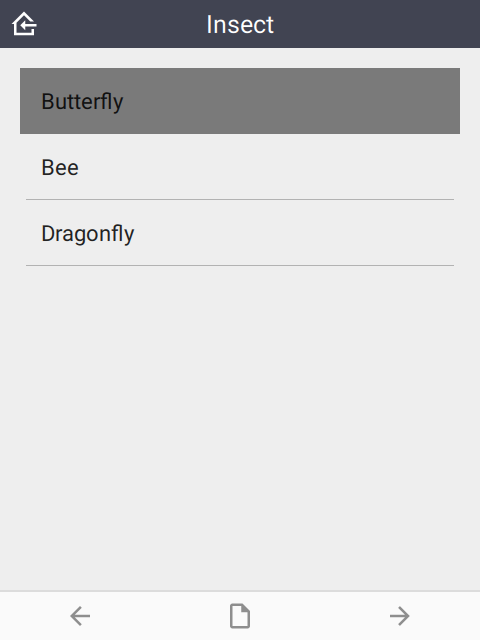 | 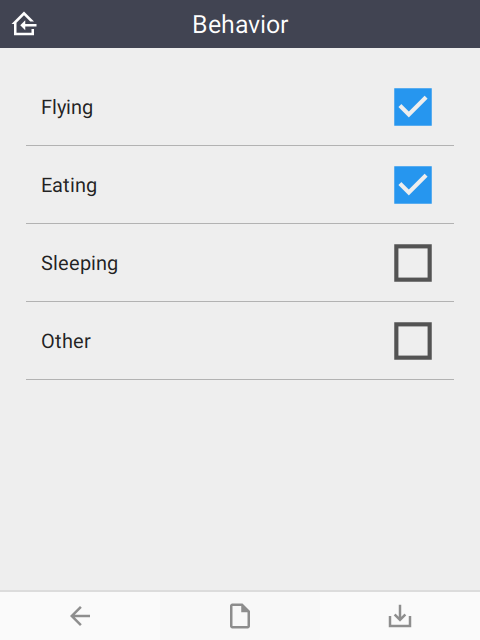 |
4. View location in spreadsheet
Back in your browswer, open the linked spreadsheet to see the location - the format is latitude longitude:
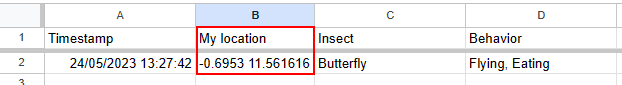 |