Table of Contents
Photos
Adding #photo to the description will convert a short-answer text question into a photo question.
Using
#photorequires that the#fileFoldertag is specified in the form description. Follow the one-time setup instructions here.
Additional tags:
#maxPixels(default is2048) This is the maximum width of the image. If the camera takes larger images, they will be resized such that the longest edge matches this value.#minCount(default is0) This tag indicates the minimum number of images that are required. The default is0meaning that the question is optional.#maxCount(default is1) This tag indicates the maximum number of images that can be captured. If more than 1, then a grid of photos is created.
Example 1
In this example, the question specifies a single photo.
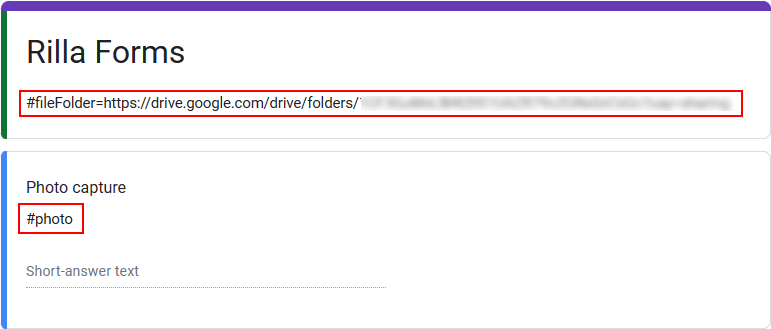 |
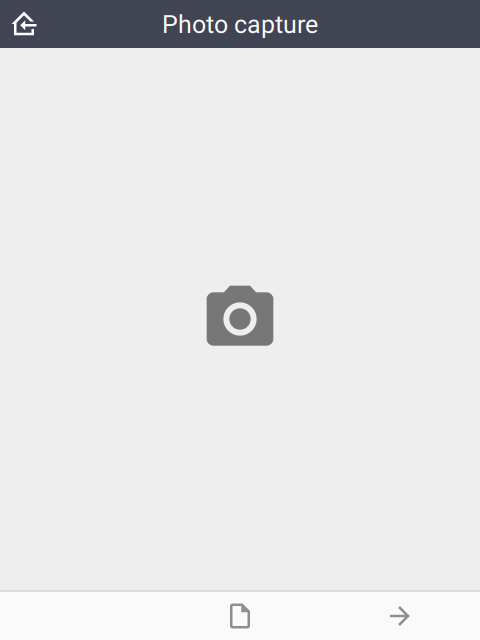 |  | 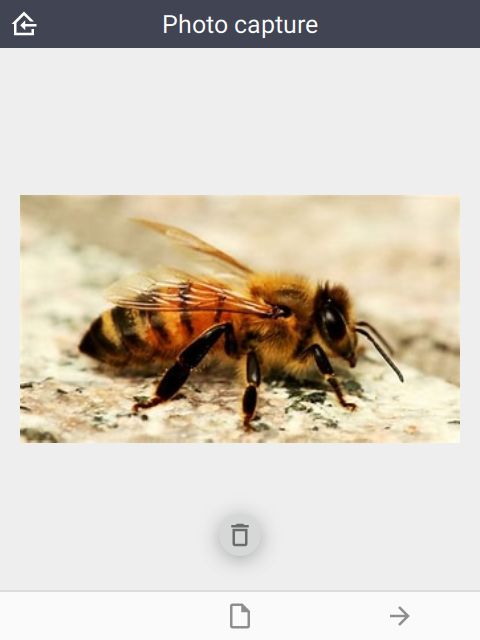 |
Example 2
In this example, the question specifies at most 5 photos and they should be size-reduced so that they are no more than 1600 pixels on a side.
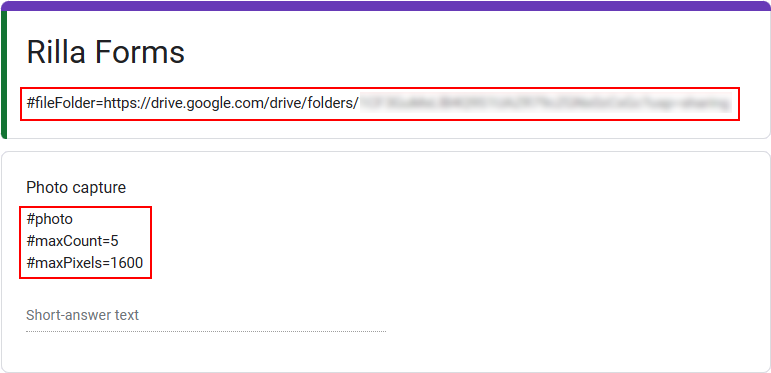 |
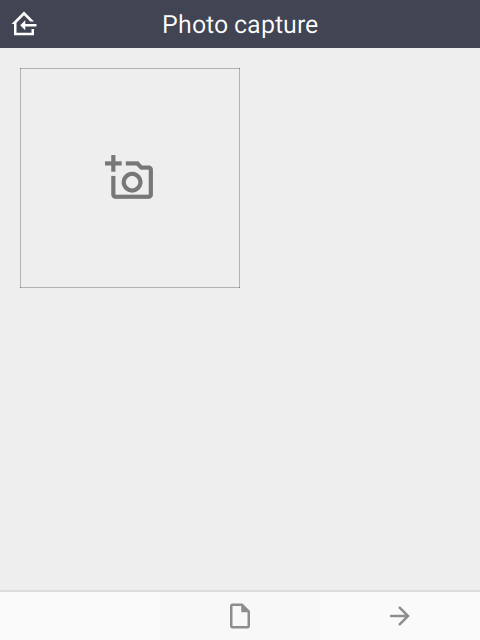 | 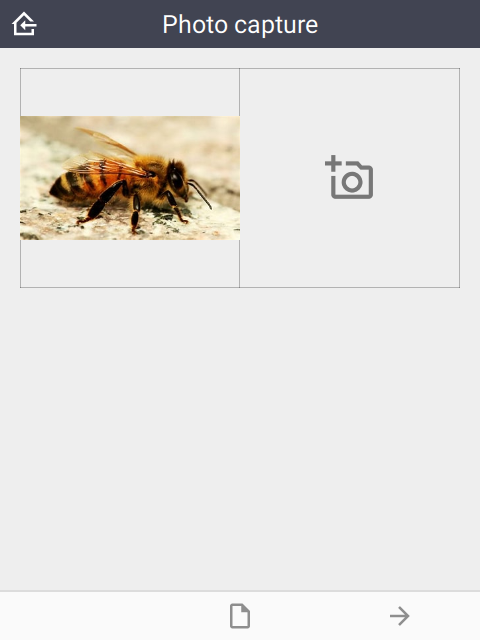 | 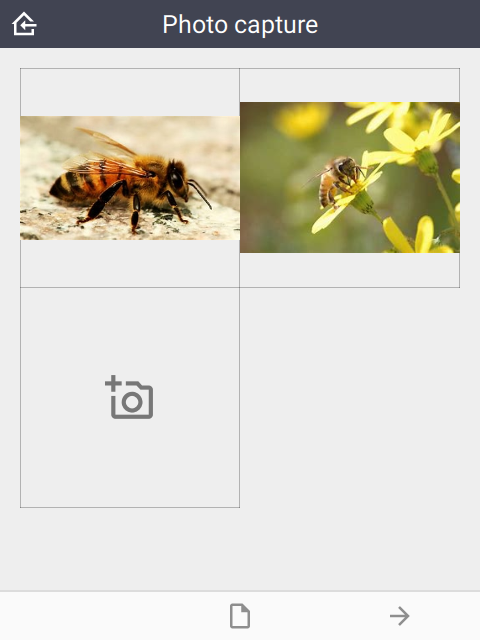 |